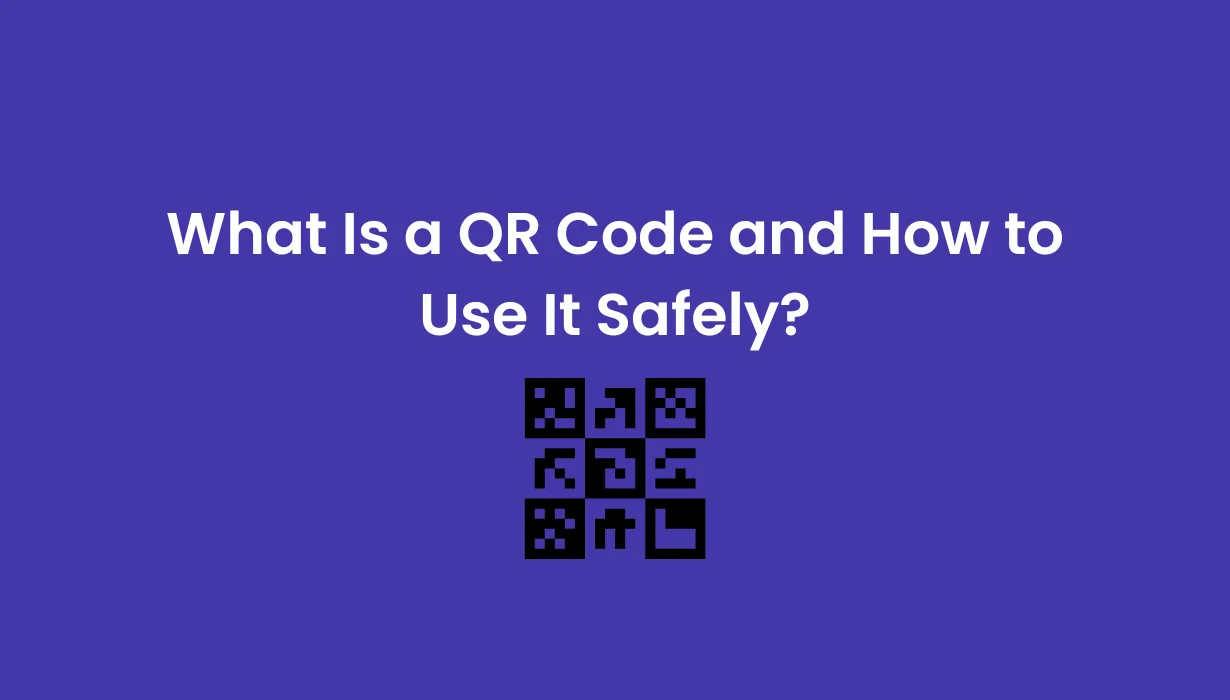
06
What Is a QR Code and How to Use It Safely?
In this post, we’ll explore what a QR Code is, how it works, the risks associated with its use, and most importantly, how to use it safely. Whether you're a frequent user or a newcomer, understanding the fundamentals of QR Codes and following safe practices can help you navigate the digital landscape with confidence.
Introduction
In our increasingly digital world, convenience often comes hand-in-hand with technology. QR codes are one such technology that has gained immense popularity for their ability to store and transmit information quickly and easily. These square-shaped codes can be scanned with a smartphone camera, instantly redirecting users to websites, sharing contact details, or providing information without the need for manual input. But, like all technology, QR codes come with both advantages and potential risks. While they offer unparalleled convenience, they can also be exploited by cybercriminals to trick users into visiting malicious websites or downloading harmful content.
What Is a QR Code?
A QR Code (short for "Quick Response Code") is a type of matrix barcode or two-dimensional barcode. It was first developed in 1994 by Denso Wave, a subsidiary of Toyota, for tracking automotive parts in manufacturing processes. Today, QR Codes have evolved and are used for a variety of purposes, such as storing URLs, contact details, text, Wi-Fi credentials, and more.
Unlike traditional barcodes that store data in one direction (horizontally), a QR Code stores information both horizontally and vertically. This enables it to hold much more data up to several hundred times more than a standard barcode. The square shape, with its distinctive black and white pattern, is made up of multiple small squares, each of which represents binary data. This structure makes the code easily readable by a variety of devices, such as smartphones, tablets, and barcode scanners.
One of the key reasons QR Codes have become so widely used is their ability to store large amounts of data that can be quickly and easily accessed. By simply scanning the code with a smartphone camera, users can be redirected to websites, download files, make payments, or even initiate phone calls all without having to type out the information manually.
How Do QR Codes Work?
When you scan a QR Code, your device uses its camera to capture the code and decode it into the information stored within. This process happens very quickly, usually in just a few seconds. For example, if a QR Code contains a URL, scanning it will take you directly to that website. If the QR Code contains contact information, your phone can automatically add it to your contacts list.
The process of how a QR Code works can be broken down into several steps:
- Scanning the QR Code: Using a smartphone camera or a dedicated QR scanning app, you scan the QR Code.
- Decoding the Information: The scanning software decodes the information in the QR Code and displays it in a readable format on your device.
- Redirecting or Displaying Data: Depending on what the QR Code contains, your device may open a website, display text, add a contact, or perform other actions.
Most modern smartphones, especially those running Android or iOS, have built-in capabilities to scan QR Codes directly through the camera app. However, there are also third-party apps available for those who need more specialized functionality.
While the basic process is straightforward and generally safe, there are potential risks involved, especially when scanning QR Codes from unknown or suspicious sources.
The Risks of Using QR Codes
Despite the many benefits, QR Codes can pose significant risks if used improperly or scanned from untrustworthy sources. Cybercriminals have found ways to exploit this technology, creating malicious QR Codes that can redirect users to phishing websites, install malware, or steal sensitive data. Here are some of the most common risks associated with QR Codes:
1. Phishing Scams
One of the most common dangers of scanning QR Codes is the risk of phishing. A QR Code could lead you to a fraudulent website that looks identical to a legitimate site, tricking you into entering personal information such as usernames, passwords, or credit card details. This is especially dangerous if the code is included in unsolicited emails, flyers, or posters.
2. Malware and Ransomware
Another risk is that malicious QR Codes can trigger the automatic download of harmful software onto your device. This could be malware, ransomware, or a virus designed to compromise your device or steal sensitive data. Once malware is installed, it can perform a wide range of harmful activities, such as monitoring your activities, stealing your files, or locking you out of your device until a ransom is paid.
3. Redirecting to Inappropriate Content
Sometimes, QR Codes are used to redirect users to websites with adult content, offensive material, or other unwanted links. While these sites may not be malicious, they can still be harmful in terms of reputation, personal safety, or unwanted exposure.
4. Data Harvesting
Malicious actors can also use QR Codes to gather information about you. By scanning a QR Code, you may unknowingly share your location, device type, or other personal details. This data can then be used for targeted ads or more nefarious purposes, such as identity theft.
Given these risks, it's crucial to be cautious and aware when scanning QR Codes, especially those found in unsolicited or unfamiliar locations.
How to Use QR Codes Safely
To safely use QR Codes and avoid falling victim to cyber threats, there are several best practices you should follow. These steps will help ensure that you are getting the information you want without compromising your security.
1. Scan Only Trusted Sources
The best way to avoid the risks of malicious QR Codes is to only scan codes from trusted and reputable sources. Be particularly cautious with QR Codes found in emails, social media posts, or physical advertisements from unknown senders. Always double-check the legitimacy of the source before scanning.
2. Use a QR Code Scanner with Preview Functionality
Many modern QR Code scanning apps provide a preview of the link or information contained within the code before you open it. This allows you to verify the URL or content to ensure it’s safe. If the app you’re using doesn’t provide this feature, consider switching to one that does, or simply use your smartphone's native camera app, which often provides a preview of links.
3. Look for HTTPS in URLs
If a QR Code leads to a website, always check for "HTTPS" in the URL before entering any personal information. Websites that begin with "HTTPS" (HyperText Transfer Protocol Secure) have an added layer of encryption, which ensures that your data is transmitted securely. Avoid entering sensitive information on websites that only use "HTTP" without the "S."
4. Avoid Scanning Codes in Public Places
While QR Codes are incredibly useful, they can also be used maliciously in public spaces. Cybercriminals have been known to place fake QR Codes on flyers, bus stops, or restaurant tables, which can redirect unsuspecting individuals to malicious websites. Be cautious about scanning QR Codes in such places unless you are certain of their authenticity.
5. Keep Your Device’s Security Up-to-Date
Ensuring that your smartphone or tablet has the latest security updates can help protect you from malware, phishing attacks, and other threats that may come from malicious QR Codes. Make sure your device’s operating system, apps, and security software are all updated regularly to prevent vulnerabilities.
6. Use Antivirus and Anti-Malware Software
Having antivirus and anti-malware software installed on your device can help detect and block potential threats that might arise from scanning a malicious QR Code. Many security apps also offer real-time protection, alerting you to any suspicious activity as you browse or scan codes.
Conclusion
QR Codes have become an integral part of modern technology, offering a quick and easy way to share information and access digital content. However, with their widespread use comes the need for caution. While QR Codes are generally safe, they can be exploited by malicious actors for phishing, malware installation, and other harmful activities. By following the safety tips outlined in this post such as scanning only trusted codes, using a QR code scanner with preview functionality, and keeping your device secure you can enjoy the benefits of QR Codes while minimizing the risks.
We’d love to hear from you! Have you had any experiences with QR Codes good or bad? Or do you have additional safety tips to share? Leave a comment below!
Contact
Missing something?
Feel free to request missing tools or give some feedback using our contact form.
Contact Us